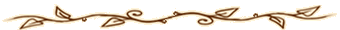| |||||||||||||
How to Log In to The Server
• Download the Server Files:
Visit the download page on mayburrysworld.ca.
Download the official Nutropica Client/Map Files.
Visit the download page on mayburrysworld.ca.
Download the official Nutropica Client/Map Files.
• Open the Downloaded Folder:
Locate the downloaded file in your "Downloads" folder.
Right-click on the file and select "Extract All..." to extract the contents to your desktop.
Locate the downloaded file in your "Downloads" folder.
Right-click on the file and select "Extract All..." to extract the contents to your desktop.
• Extract the Files:
Choose a destination folder on your desktop to extract the files.
Click "Extract" to unzip the files.
Choose a destination folder on your desktop to extract the files.
Click "Extract" to unzip the files.
• Open the Extracted Folder:
Navigate to the folder where you extracted the files.
Open the folder to view the contents.
Navigate to the folder where you extracted the files.
Open the folder to view the contents.
• Find the Client in the Bin Folder:
Open the "bin" folder inside the extracted folder.
The Nutropica client executable file will be found in the "bin" folder.
Open the "bin" folder inside the extracted folder.
The Nutropica client executable file will be found in the "bin" folder.
• Create a Shortcut (Optional):
If you wish to create a shortcut of the client to the desktop, right-click on the client executable file.
Select "Create shortcut" and drag the shortcut to your desktop.
If you wish to create a shortcut of the client to the desktop, right-click on the client executable file.
Select "Create shortcut" and drag the shortcut to your desktop.
• Run the Client:
Double-click on the Nutropica client executable file (or the shortcut on your desktop) to run the client.
Double-click on the Nutropica client executable file (or the shortcut on your desktop) to run the client.
• Log In to the Server:
Open the Nutropica client.
Enter your account name or email and password.
Open the Nutropica client.
Enter your account name or email and password.
How to Add Map Files to the Client
• Download the Map Files:
Visit the download page on mayburrysworld.ca.
Download the official Nutropica Map Files.
Visit the download page on mayburrysworld.ca.
Download the official Nutropica Map Files.
• Open the Nutropica Folder:
Locate the Nutropica folder on your computer.
Inside the Nutropica folder, you will see a "minimap" folder.
Select this "minimap" folder.
Locate the Nutropica folder on your computer.
Inside the Nutropica folder, you will see a "minimap" folder.
Select this "minimap" folder.
• Extract the Map Files:
Open the downloaded map contents.
Extract the map files to the "minimap" folder.
If there are any existing files, don't worry. Just hit "Replace" or "Skip".
The most important thing is to ensure you are logged out of the client or have it closed to be safe.
Open the downloaded map contents.
Extract the map files to the "minimap" folder.
If there are any existing files, don't worry. Just hit "Replace" or "Skip".
The most important thing is to ensure you are logged out of the client or have it closed to be safe.